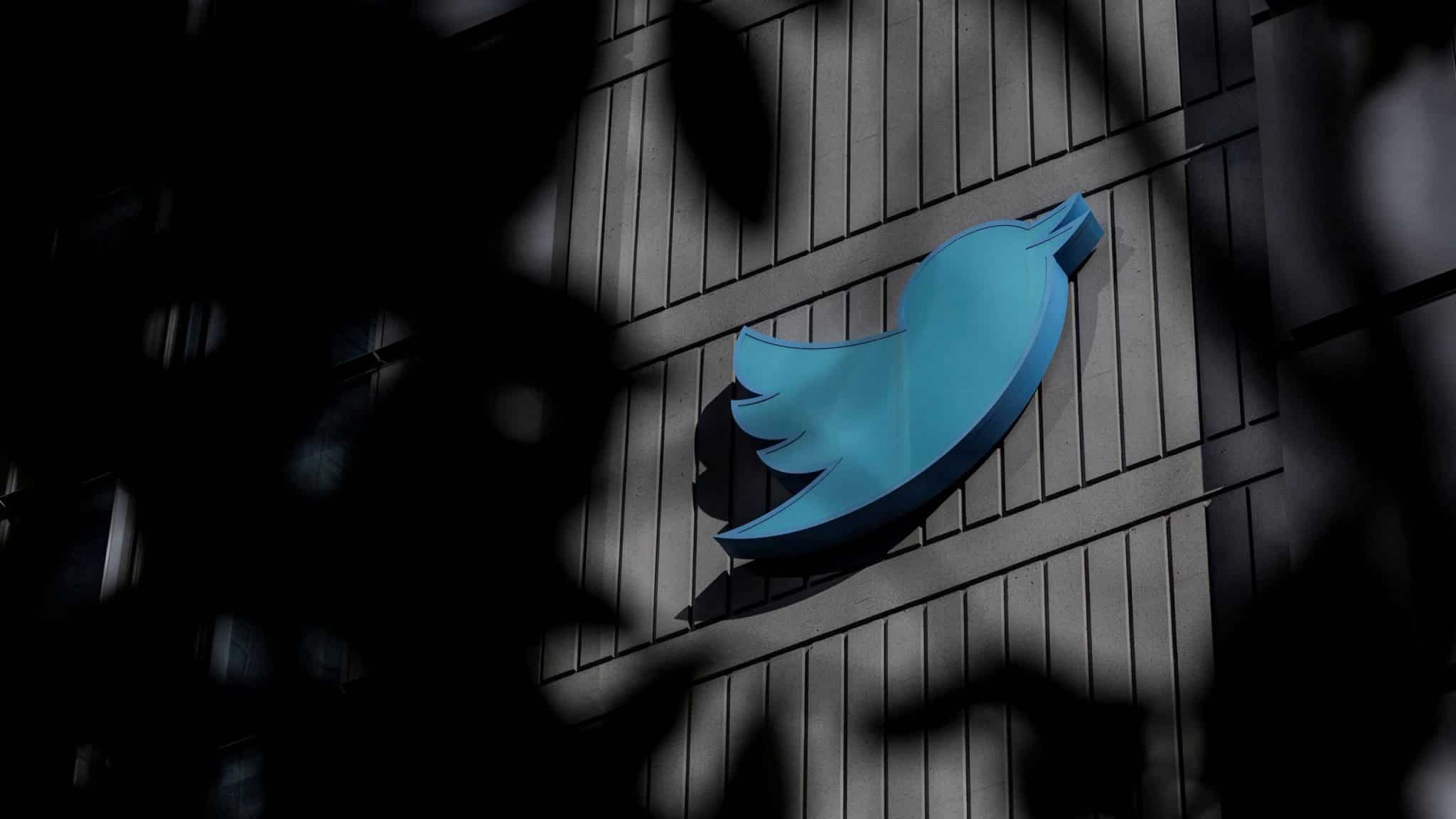18 Formulas: How to Use Twitter to Drive Traffic to Your Blog
Twitter can be a powerful tool to drive traffic to your blog. Here are 17 proven strategies to maximize your blog’s visibility and engagement on Twitter.
1. Craft Compelling Headlines
Your tweet’s headline is the first thing users see, and it needs to be compelling enough to make them want to click. Use attention-grabbing language and address your audience’s pain points or curiosity.
Example: “Struggling with writer’s block? Check out our latest blog post for 10 proven tips to get the creative juices flowing!”
2. Include Visual Content
Tweets with images, videos, or GIFs get significantly more engagement than text-only tweets. Incorporate high-quality visuals related to your blog content to attract more clicks.
Example: “Learn how to create stunning visuals for your blog! Check out our step-by-step guide: [Link]”
3. Use Relevant Hashtags
Hashtags increase the visibility of your tweets by reaching users interested in those topics. Use popular and relevant hashtags related to your blog content.
Example: “Boost your productivity with these 5 tips! #Productivity #TimeManagement [Link]”
4. Share Excerpts and Quotes
Post intriguing excerpts or quotes from your blog to pique interest. Make sure the excerpt is engaging and encourages readers to read more on your blog.
Example: ““Consistency is more important than perfection.” Read more on how to build productive habits: [Link]”
5. Schedule Tweets
Consistency is key on Twitter. Use tools like Buffer or Hootsuite to schedule your tweets at optimal times when your audience is most active.
Example: Schedule tweets to go out at various times throughout the week to reach different segments of your audience.
6. Engage with Your Followers
Engagement fosters community and encourages followers to visit your blog. Respond to comments, participate in conversations, and show appreciation for retweets and mentions.
Example: “Thanks for sharing our blog post, @User! What did you find most useful?”
7. Utilize Twitter Threads
Twitter threads are a great way to share detailed content and keep readers engaged. Start with a hook and continue with multiple tweets to expand on the topic, then link to your blog for more details.
Example: “Want to master SEO? Here’s a quick guide to get you started (1/5) … [Link]”
8. Promote New Blog Posts
Whenever you publish a new blog post, tweet about it multiple times with different messages and visuals to reach a broader audience.
Example: “New Blog Alert! Discover the top 10 digital marketing trends of 2024: [Link]”
9. Pin Important Tweets
Pin a tweet to the top of your profile that links to your latest or most important blog post. This ensures that it’s the first thing visitors see when they visit your profile.
Example: “Pinned Tweet: Check out our ultimate guide to social media marketing: [Link]”
10. Run Twitter Contests and Giveaways
Encourage engagement and drive traffic by hosting contests and giveaways that require participants to visit your blog.
Example: “Enter our giveaway for a chance to win a free ebook! Visit our blog and comment to participate: [Link]”
11. Use Twitter Polls
Create polls related to your blog content to engage your audience and drive traffic to your blog for more information.
Example: “What’s your biggest challenge in blogging? Vote now and check out our blog for solutions: [Link]”
12. Collaborate with Influencers
Partner with influencers in your niche to share your blog content. Their endorsement can drive significant traffic to your blog.
Example: “Excited to collaborate with @Influencer! Check out their thoughts on our latest blog post: [Link]”
13. Retweet and Share User-Generated Content
When users share or mention your blog, retweet and engage with their content. This not only acknowledges their support but also attracts their followers to your blog.
Example: “Great insights, @User! Thanks for sharing our blog post: [Link]”
14. Utilize Twitter Analytics
Monitor your Twitter analytics to understand which types of tweets perform best. Use this data to refine your strategy and focus on what drives the most traffic.
Example: Use Twitter Analytics to identify the tweets that generate the highest engagement and clicks.
15. Leverage Twitter Ads
Twitter Ads can boost your reach and drive targeted traffic to your blog. Promote your best-performing tweets or create ads specifically designed to drive blog traffic.
Example: “Discover the secrets to successful blogging! Click here to read our latest post: [Link]”
16. Share User Testimonials
Highlight positive testimonials or reviews from your blog readers to build trust and encourage new visitors to check out your blog.
Example: ““This blog transformed my approach to content marketing!” – Happy Reader. Read more: [Link]”
17. Host Twitter Chats
Organize Twitter chats around topics covered in your blog. This increases engagement and directs participants to your blog for more in-depth information.
Example: “Join our Twitter chat on content creation tips this Friday at 3 PM! Read our blog to get ready: [Link]”
18. Buy Twitter Traffic ( Targeted & Ads Visitors)
For a quick boost, consider purchasing Twitter traffic. This can rapidly increase visitors to your site, especially for new product launches or campaigns. Use reputable services for targeted traffic and maximize ROI.
By incorporating these 12 types of tweets into your Twitter strategy, you can effectively drive more traffic to your website, engage your audience, and achieve your marketing goals. Happy tweeting!
By incorporating these 18 strategies into your Twitter marketing plan, you can effectively drive more traffic to your blog, engage your audience, and boost your online presence. Happy tweeting!